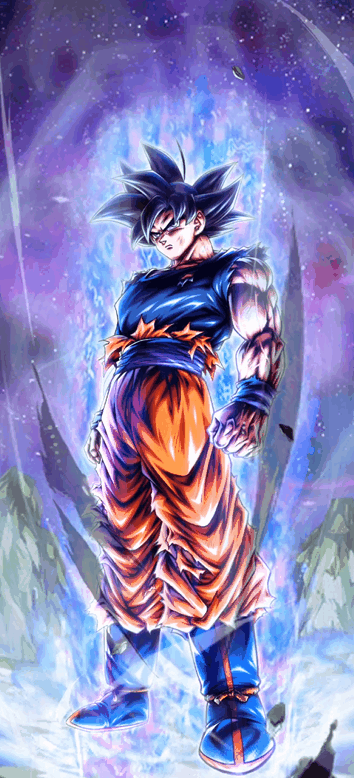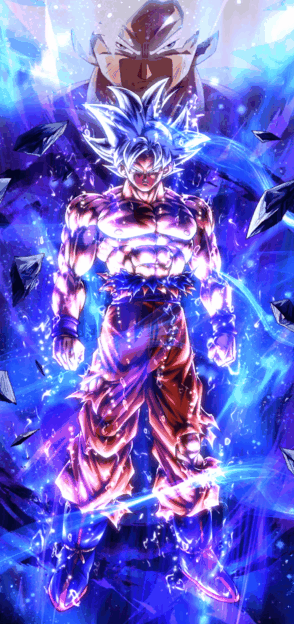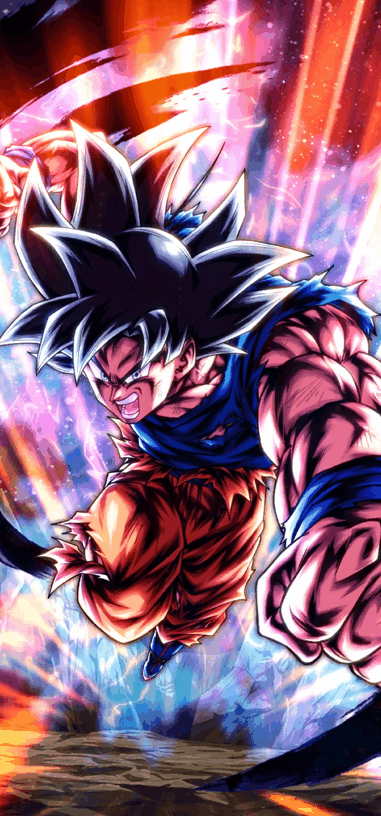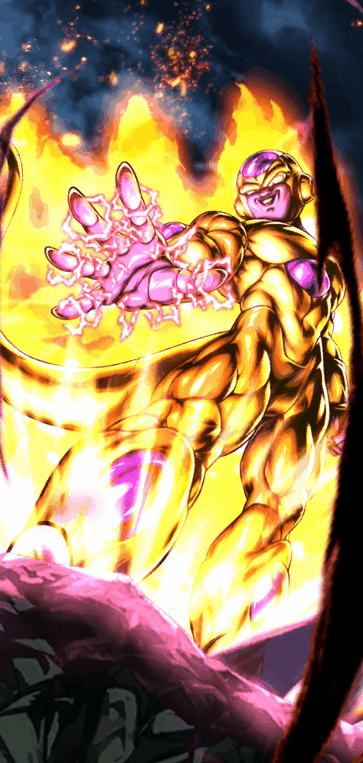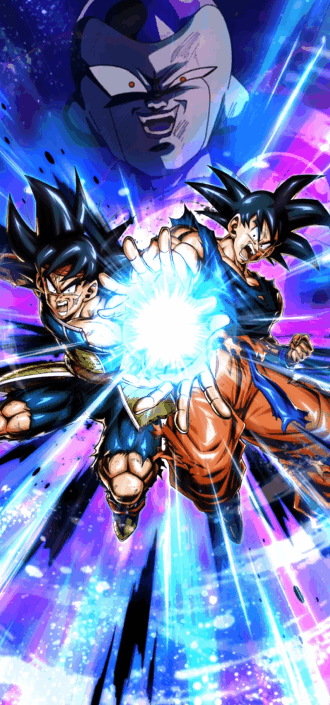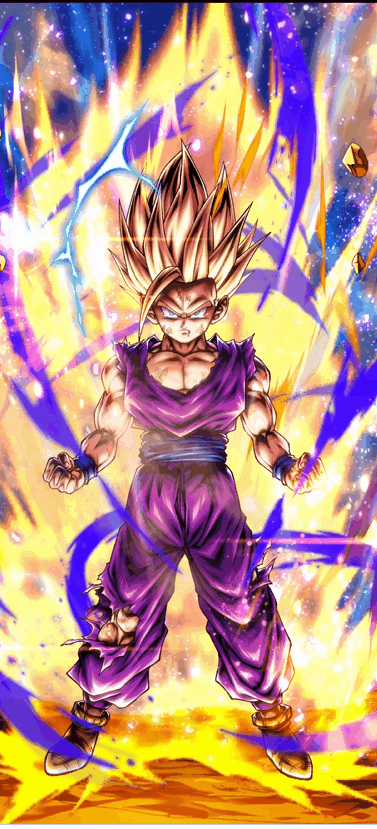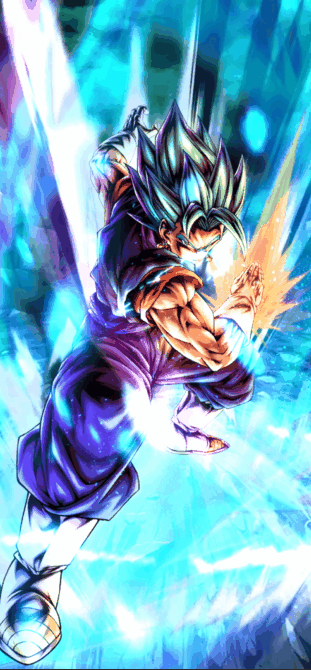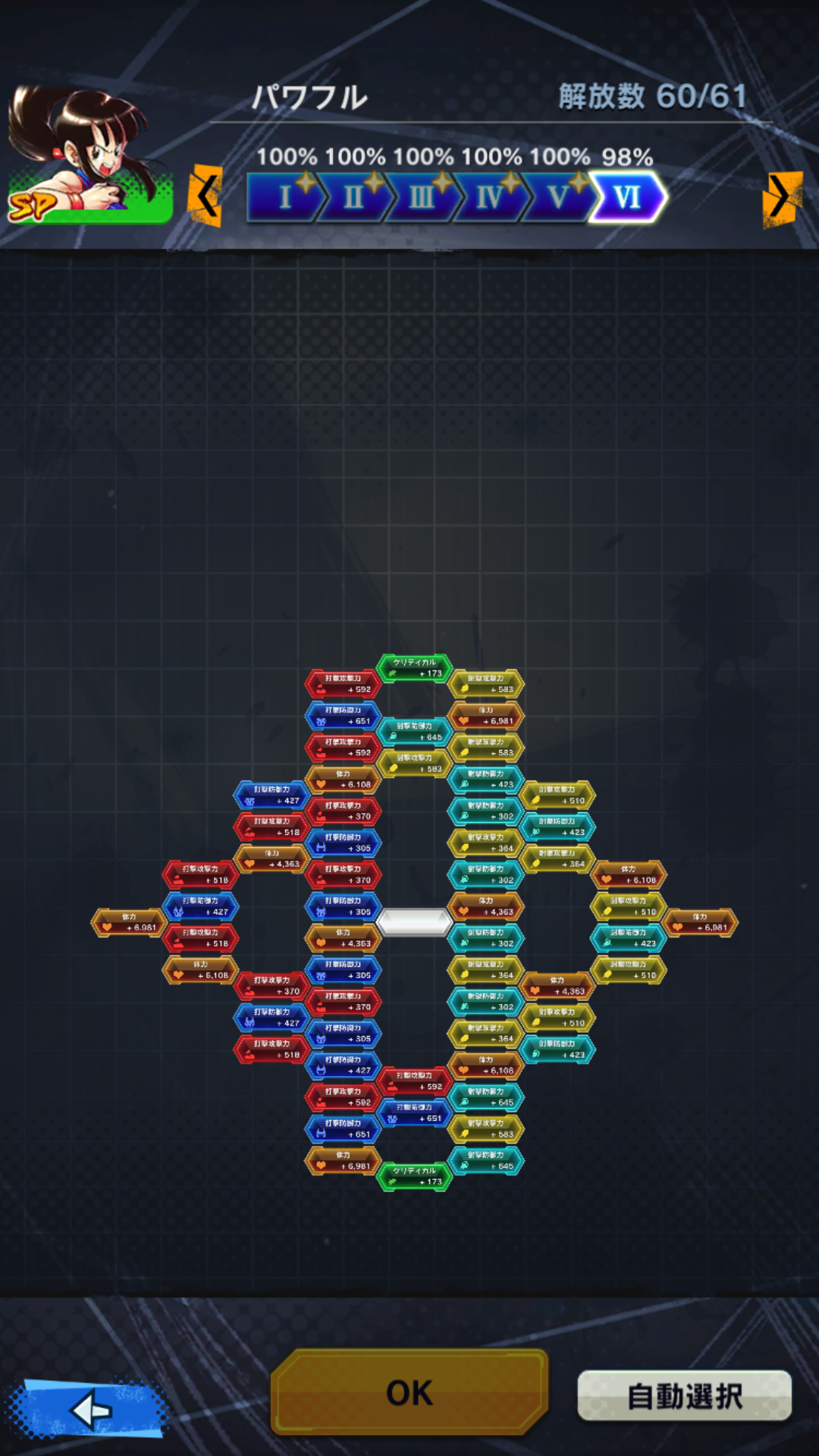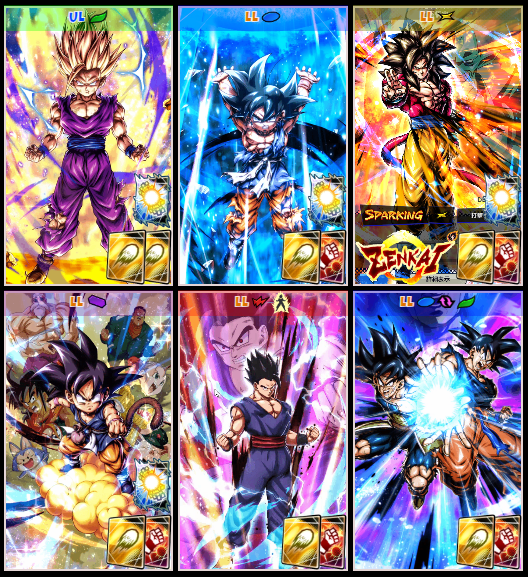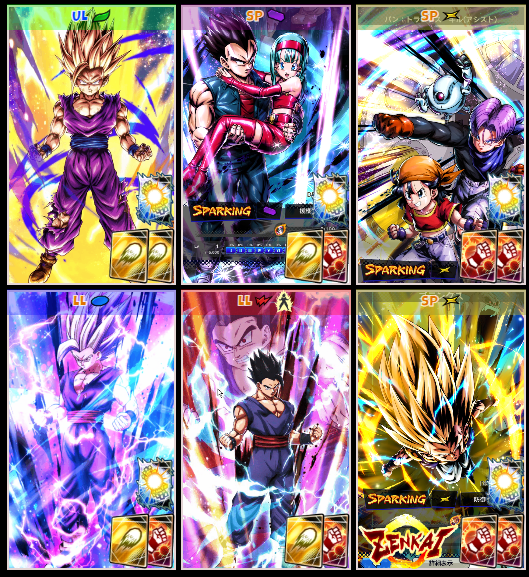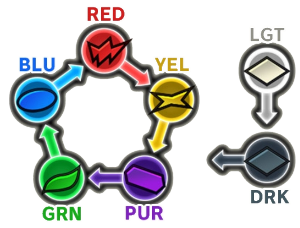June 6 update Introduced new function "automatic boost panel selection" added. This is a nice new feature for those who are playing Legends so much that you can hear the voices like "I've been waiting!!" "Finally!!".
How to release all is easy. Open the boost panel you want to release and tap "Automatic selection" at the bottom right of the screen.
"Automatically selects all boost panels that can be released. Are you sure?" pops up, so tap "Yes".
Then... All the boost panels that can be released are selected! ! Tap "OK" at the bottom center of the screen.
The necessary rising souls and zenies are displayed, and tapping "soul boost" releases all the selected boost panels.
Until now, I had to select and release each panel individually, so it will be much easier from now on. But be careful of lack of materials and Zeni! !